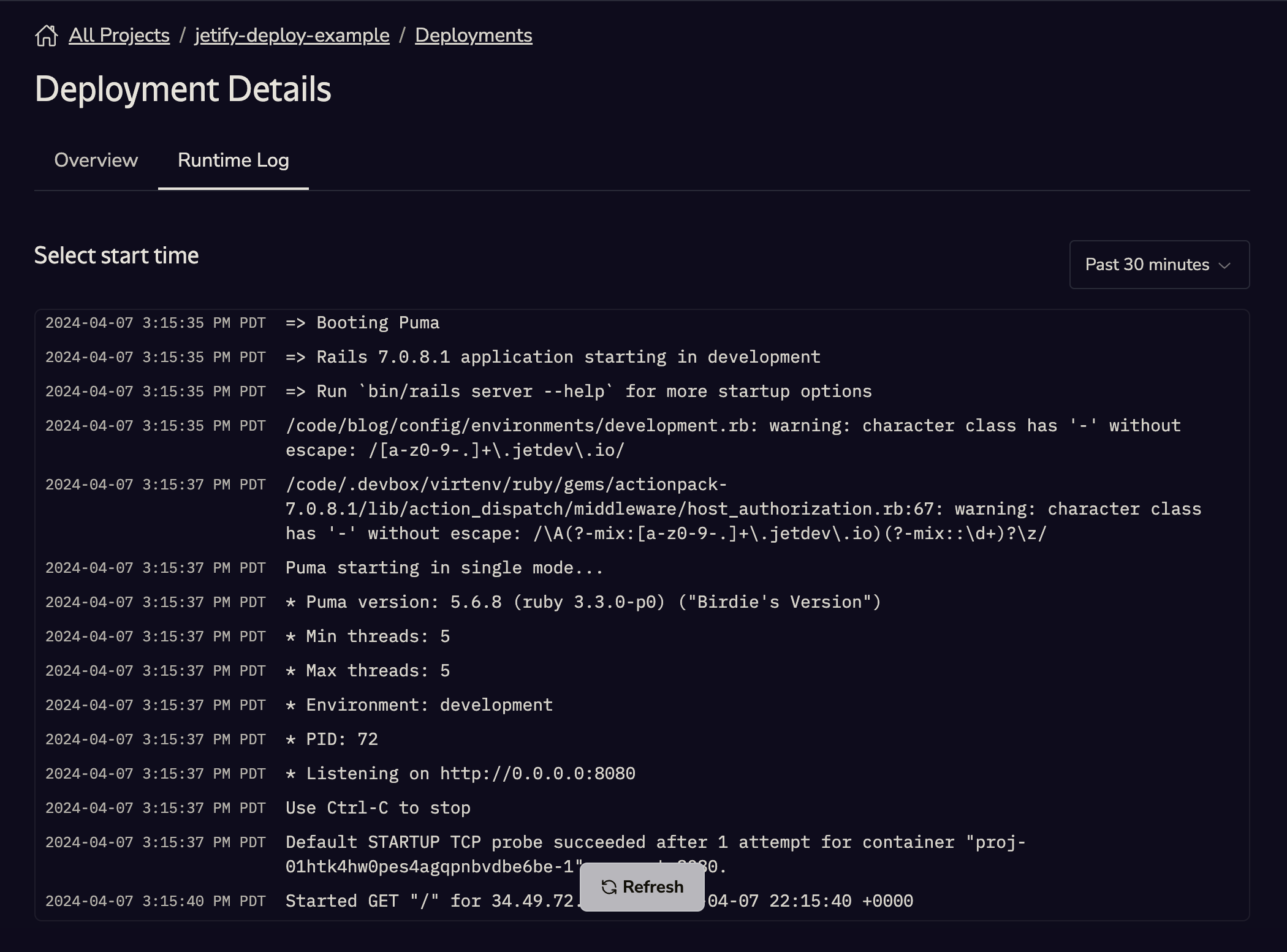Build Logs
Build logs include all the logs generated when cloning, building, and uploading your project to Jetify’s Docker Registry. You can check the build logs to see why a build or deployment failed, or to identify bottlenecks in the build process. Build logs automatically stream in realtime. You can view the build logs for a specific deployment by selecting the deployment, and then expanding the Build logs section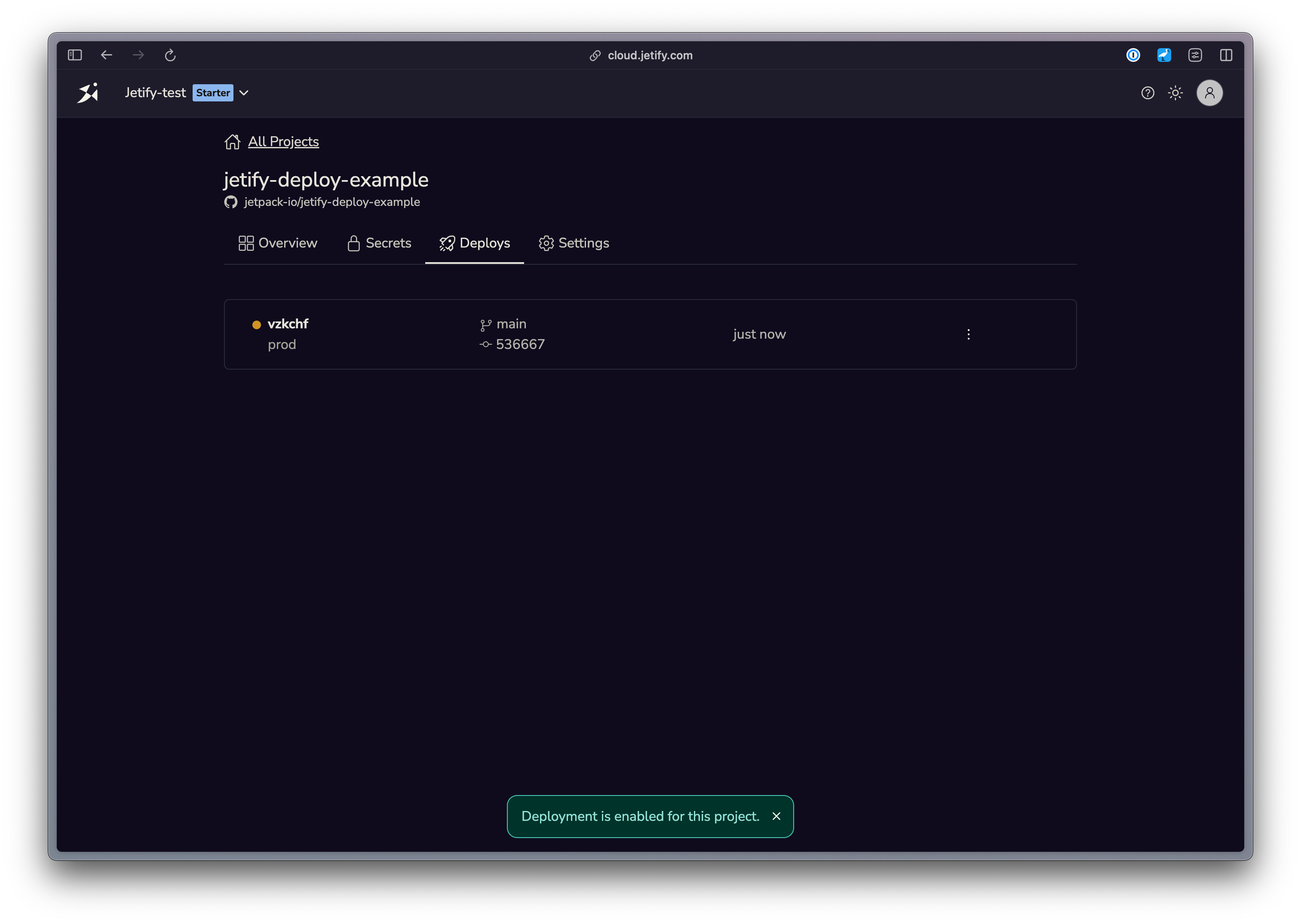
Runtime Logs
Runtime logs capture everything that has happened in your application after it is deployed to the Jetify Cloud. You can use these logs to for testing and debugging server-side errors, or for understanding why a given deployment has failed to start. Runtime logs stream in realtime, and Devbox retains the last 24 hours of runtime logs for each of your deployments. You can view your Runtime Logs by clicking the Runtime Logs tab in your Deployment Details page: